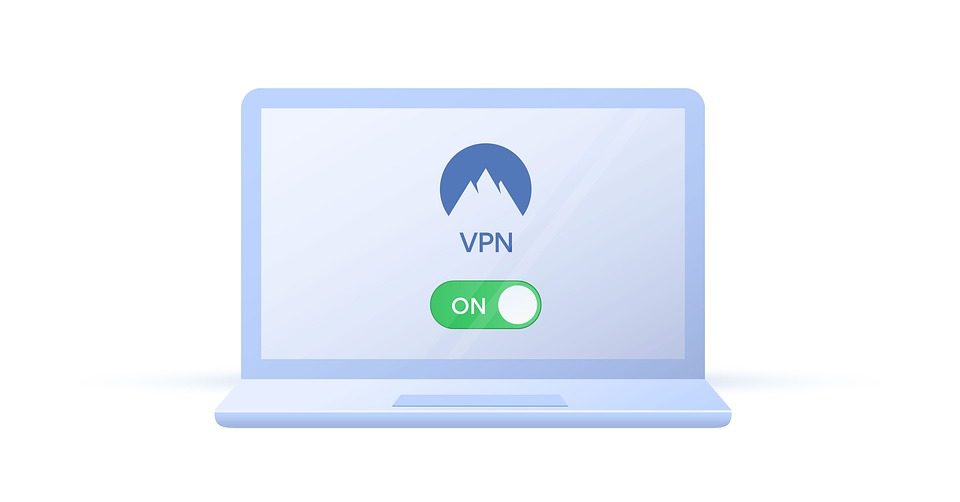Touch VPN allows you to unlock access to restricted sites and maintain a high level of confidentiality and security of personal data. The service is easy to use – activation takes place in one click. The program has no restrictions and can be used absolutely free.
Who can need Touch VPN
The service will be useful in the following use cases:
- you cannot access blocked sites
- you worry about your data in public WiFi networks
- you want to remain anonymous while Internet surfing, and protect yourself from hackers and trackers.
Touch VPN is a free easy-to-use proxy without any restrictions but provides real freedom. The program provides it by connecting to servers in Sweden, the UK, Denmark, France, the USA, Netherlands, and Canada. Together with this, the user gains anonymity and complete freedom of action on the network. The service is available for any browsers: Mozilla, Opera, and Chrome, of course. We’ll consider the example of installing and using the given VPN service on Chrome.
Touch VPN Features for Google Chrome
As was mentioned, Touch VPN for Chrome allows you to access blocked sites and maintain a high level of privacy and security of personal data. Besides the PC version, the program is available for mobile applications, with Android, iOS and Windows 10 Mobile. And we can name some additional advantages of this program, that make Internet surfing so comfortable.
- Absolutely free service. When using Touch VPN, you don’t need to enter billing information. The service has no trial version, but you can enjoy for free options.
- With no restrictions. Touch VPN doesn’t impose any restrictions on the amount of traffic or connection speed.
- Ease of use. Access the content by clicking on the “Connect” button.
- Security. Strong SSL encryption guarantees complete anonymity and security.
- Support. Developers listen to the opinions of users.
- A simple interface and management. It’s enough just one button to turn on Touch VPN. After activating, the program connects the user’s computer with an anonymous server. It’s going faster, than web-proxy, so you can enjoy the freedom on the high-speed.
If the service is disabled, the device’s battery is not consumed by the extension.
Get anonymous surfing with Touch VPN. Prevent your ISP from being tracked by your ISP, websites and ad networks. Touch VPN changes your actual IP address, so your network activity is hidden from prying eyes, and your data is anonymous.
How to install
Using a VPN is also very useful when connecting to public Internet access points, as in this case, the attackers will not be able to intercept your traffic, use the account data and gain access to private information.
Working with the service is very simple – the program fully lives up to its name. After installing and starting the extension, click on its icon. In the menu that opens, you need to click on the “Click to Connect” button and the program will automatically connect you to the most optimal server. If you want to select a server in manual mode, then this is possible. Countries such as France, Great Britain, Canada, Denmark, Sweden, Netherlands, Singapore, USA, Germany are available.